The Process/Print Setup controls how your jobs are processed and printed. It also controls the marks that are printed with your image.
The Process/Print Setup dialog includes four tabs:
You can access the Process/Print Setup dialog by clicking the Print Setup icon on the toolbar or File > Print Setup....
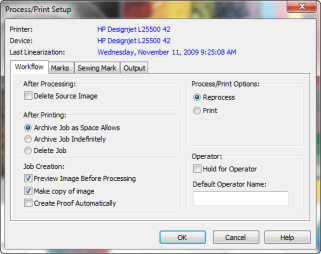
Figure 1